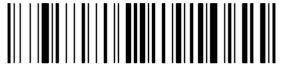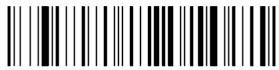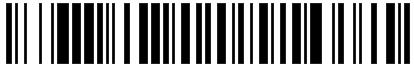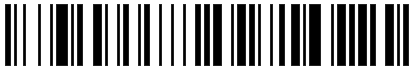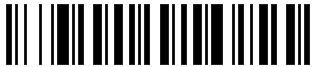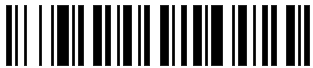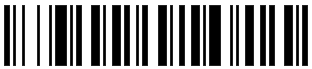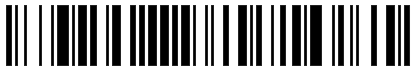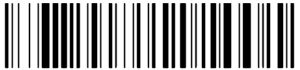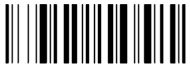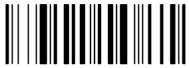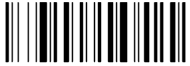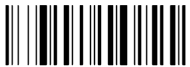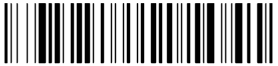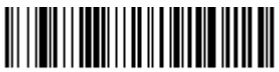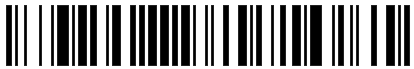Optix
verwacht dat de barcode scanner de gescande barcodes doorstuurt met prefix
"./" en suffix "/.".
Om dit in
te stellen op de Honeywell Xenon 1900,
overloop deze lijst:
|
Action |
Value |
Barcode |
|
Remove custom
defaults |
|
|
|
Activate custom defaults |
|
|
|
Scanner mode |
USB Keyboard |
|
|
Program keyboard country |
|
|
|
Choose your
keyboard layout. Only choose one of
these codes. This must match the
keyboard setting of windows |
Belgian French US |
|
|
Save Configuration |
|
|
|
Add 2 character
header |
|
|
|
For all symbologies |
9 |
|
|
|
9 |
|
|
Prefix |
2 |
|
|
|
E |
|
|
|
2 |
|
|
|
F |
|
|
Save Configuration |
|
|
|
Add 2 character
terminator |
|
|
|
For all symbologies |
9 |
|
|
|
9 |
|
|
Suffix |
2 |
|
|
|
F |
|
|
|
2 |
|
|
|
E |
|
|
Save Configuration |
|
|
|
Set intercharacter delay |
|
|
|
|
9
(x5 ms) |
|
|
Save Configuration |
|
|